Acer Aspire 5102wlmi drivers for windows 7
 I few months ago I upgraded my Acer from 2GB of RAM to 4GB which is the maximum amount of RAM accepted by my Aspire 5102wlmi. As most of you already know, you need to run a 64 bit operating system in order to have it read all 4 GB of RAM. While I was at, I also decided to switch to Windows 7. The OS I used up to that point was Windows XP 32 bit. Never managed to stick to Vista.
I few months ago I upgraded my Acer from 2GB of RAM to 4GB which is the maximum amount of RAM accepted by my Aspire 5102wlmi. As most of you already know, you need to run a 64 bit operating system in order to have it read all 4 GB of RAM. While I was at, I also decided to switch to Windows 7. The OS I used up to that point was Windows XP 32 bit. Never managed to stick to Vista.
So there I was again, facing the same old drivers-driving-me-crazy-problem of Acer Aspire 5102wlmi laptop. There is good news and bad news to this story. The good news is that Windows 7 installs automatically all of the drivers it can identify. In my case, all except two or three devices stubborn enough to make my life more exciting, and that would be the bad news.
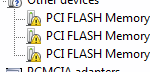 The devices showing problems are in most of the cases the PCI Flash memories and/or the Webcamera and the touchpad. In order to see the unknown devices: right click Computer > Properties > Device Manager. They devices with problems will look something like in the image on the left.
The devices showing problems are in most of the cases the PCI Flash memories and/or the Webcamera and the touchpad. In order to see the unknown devices: right click Computer > Properties > Device Manager. They devices with problems will look something like in the image on the left.
Go to the Acer website and download the latest drivers for the problem devices. There is no support offered for Windows 7 so the best choice is to find the ones for Vista. You can also download them directly below.
The normal/double-click installation of the drivers won’t solve the problem, at least it did not in my case. But you can go ahead and try that just for the sake of it.
What I recommend you to do is the following:
1. Go to Device Manager (right click Computer > Properties > Device Manager)
2. Right click the problem device, click to install or update driver
3. Choose the option”Browse my computer for driver software”
4. Using the Browse button, point and load the drivers you downloaded
Do the same steps for every device, restart your system and your problem should be solved!
By Andrei Albu

Thanks so much for great info, nice review, I will revisit your site next time.
I’m glad you found it useful. I hope you don’t encounter any problems when installing the drivers.
hi whiteman. i have the very same laptop u have, with 2gig ram. i do not need win7 for my configuration so i’d prefer using xp. however i couldn’t get the video card (ati radeon xpress 1100) to work on that system since they only support vista (crap!).
how did u pull it off on xp?
Hey Ernani, please click here to find my post about Acer Aspire 5102wlmi drivers that work with Windows XP. You can download the Video Card driver from there. Good luck 🙂
thanks!